Technical skills for resume context refer to your ability to use certain tools, software, platforms, or processes to complete job-related tasks. These are teachable, measurable skills that often involve digital or mechanical knowledge. For example, proficiency in Microsoft Excel, understanding customer relationship management (CRM) software, or knowing your way around design tools like Adobe Illustrator all count as tech skills.
These aren't just for people in IT or engineering. A school teacher using a learning management system like Canvas, a copywriter working in Google Analytics, or a sales rep updating a CRM dashboard are all using technical skills every day. What matters is not just knowing these tools exist but being comfortable enough to use them efficiently.
How employers screen for technical skills
Most companies today use applicant tracking systems (ATS) to filter resumes. These systems scan resumes for relevant keywords that match the job description. If your resume does not mention the right list of technical skills, there's a good chance it will be filtered out before a human ever sees it.
Even when a recruiter or hiring manager reviews your resume manually, they are still scanning for hard evidence that you can do the job. If a marketing role requires familiarity with Meta Ads Manager and your resume only says "digital marketing," that might not be enough. The more specific and relevant your technical skills are, the easier it is for hiring teams to trust that you can hit the ground running.
Technical vs soft skills
While both are important, technical and soft skills serve different purposes on a resume. Soft skills refer to traits such as communication, leadership, teamwork, or emotional intelligence, which are essential for workplace success but are more subjective and challenging to evaluate. As a rule, our writers here at Resumeble do not recommend overloading your resume with soft skills. Instead, demonstrate them during the interview, or if you have absolute mastery of a certain soft skill, use your cover letter to elaborate on it.
Technical skills, on the other hand, are tangible. They show that you can perform specific tasks and often give employers immediate confidence in your capabilities. For example, listing Python and SQL on your resume shows you can work with data, while simply saying "problem-solver" does not give the same clarity.
Tech literacy opens doors
You don't have to be a tech guru to benefit from listing your technical skills. In fact, showing that you are comfortable using workplace tools - whether it's Excel, Slack, Trello, Canva, or Zoom - can be the difference between landing the interview or not. Employers are looking for candidates who are adaptable and ready to work in tech-enabled environments. Even a little tech fluency goes a long way.

In short, technical skills are no longer in a nice-to-have league. They're a must, no matter your niche or industry (and we will address this further on). Whether you are in a creative field, a hands-on job, or a leadership role, being able to show you can work with the tools of the trade makes you a stronger, more competitive candidate.
AI proficiency and modern tools: How to list AI skills on your resume
Artificial intelligence is not a buzzword anymore. It's part of everyday work, and employers are increasingly on the lookout for candidates who know how to use AI tools to solve problems, speed up workflows, and improve performance. And knowing how to position AI skills on your resume is just as important as having them in the first place.
What doesn't count as AI proficiency
Let's be honest: using ChatGPT to write a thank-you note or brainstorm a LinkedIn post doesn't make you an AI expert. These one-off uses show curiosity, but they don't reflect real technical ability or problem-solving capacity.
Listing "ChatGPT" on your resume without context, or worse, using it as filler in your skills section, will actually hurt your credibility. Recruiters can spot fluff quickly. Instead, your resume should reflect purposeful, consistent use of AI tools, especially in a way that improves business outcomes.
In-demand AI tools across roles
AI use can look very different depending on your field. Here are some AI technical skills examples for resume that recruiters actually value, depending on your role:
- Prompt engineering or workflow automation — For professionals who structure AI tools into repeatable processes
- ChatGPT, Claude, Gemini — For improving productivity, summarizing information, or coding assistance
- Midjourney, DALL·E — For designers and creatives producing AI-generated images for campaigns or concept creation
- Jasper, Notion AI, Copy.ai — For marketers and content strategists automating copy creation or SEO writing
- Power BI with Copilot, Excel with AI plugins, Tableau AI — For data professionals building models or visual dashboards
- AutoGPT, LangChain, Hugging Face libraries, OpenAI's API — For developers building AI-enhanced tools or custom apps
The more advanced or structured your use of AI, the more credit you deserve. Just make sure your claims are honest and backed up by examples of how you used the tool in a professional setting.
How to word AI skills on your resume
Avoid listing AI tools in a generic skills list without explanation. Instead, integrate them into your work history or accomplishments. Here are a few examples:
- Leveraged ChatGPT and Notion AI to reduce content ideation time by 40% across a 12-week marketing campaign
- Built a Midjourney-based visual concept board that accelerated client approval cycles by 3 days
- Developed custom workflows using LangChain to automate data classification and improve labeling accuracy by 20%
- Created SEO content outlines with Jasper, improving blog output volume by 2x without compromising quality
These bullets do three things: they identify the tool, explain the purpose, and show measurable impact. That's exactly what hiring managers want to see.
Context is everything
AI proficiency isn't about using a trendy app once. It's about applying these tools in a meaningful way that connects with your goals or your company's needs. Whether you're automating reports, designing ad visuals, or speeding up customer service workflows, the key is showing that AI is a tool you use with intent.
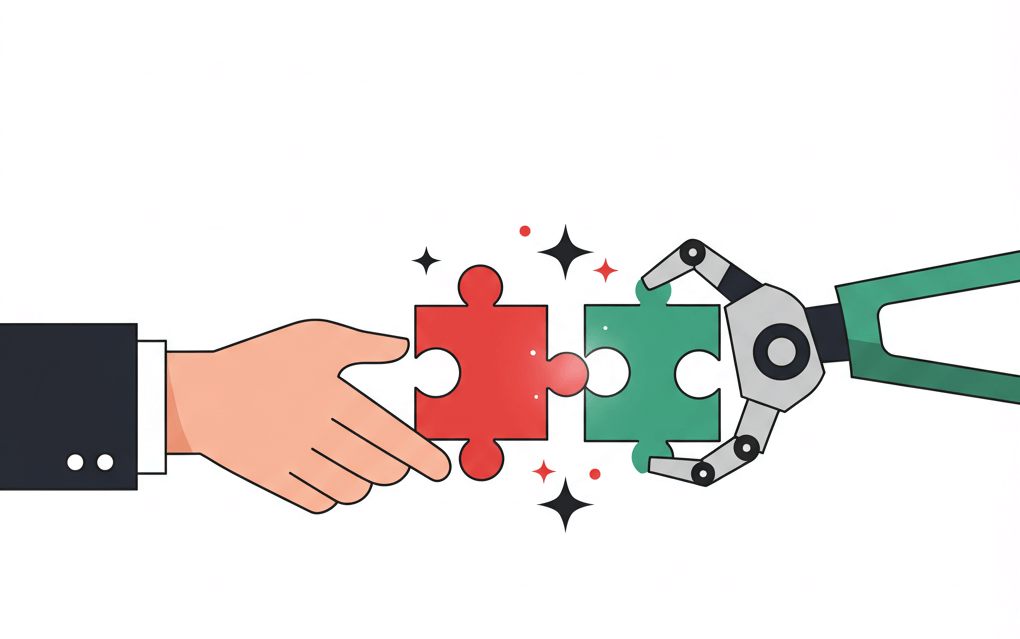
Hiring managers aren't just scanning for keywords like "GPT" or "AI." They want to understand how you use these technologies to make smarter decisions, solve real problems, or boost efficiency. If you can do that, your AI skills will stand out for the right reasons.
Top technical skills by industry: What recruiters want to see
Not all technical skills carry the same weight across all industries. Listing Python on your resume might be essential if you're in data science, but completely irrelevant if you're applying for a teaching job. That's why it's so important to tailor your tech skills based on what's expected in your field. A well-targeted resume shows that you understand the tools of the trade and can step into the role without a steep learning curve.
Below are ten common industries and the list of technical skills for resume most frequently desired by recruiters and hiring managers:
1. Marketing
Digital marketing roles often involve juggling multiple platforms and tools. Recruiters look for:
- Google Analytics or GA4
- SEM tools like Ahrefs or SEMrush
- CRM platforms (e.g., HubSpot, Salesforce)
- Email marketing software (Mailchimp, Klaviyo)
- Ad platforms (Meta Ads Manager, Google Ads)
2. Finance
Finance roles are data-heavy and detail-driven, so recruiters want to see:
- Advanced Excel (pivot tables, macros)
- SQL for data querying
- Financial modeling tools (e.g., Bloomberg Terminal)
- Python or R (especially for fintech or analytics roles)
- Power BI or Tableau for dashboards
3. Healthcare
The healthcare industry values compliance, accuracy, and speed. Common tech skills include:
- Electronic Medical Record (EMR) systems (e.g., Epic, Cerner)
- Telehealth platforms
- HIPAA-compliant communication tools
- Medical billing or coding software
- Data privacy and security tools
4. Education
Teachers, trainers, and administrators now work heavily with tech, especially in remote or hybrid settings:
- Learning Management Systems (LMS) like Canvas, Moodle, Blackboard
- EdTech tools such as Kahoot!, Google Classroom, Nearpod
- Video conferencing platforms (Zoom, Microsoft Teams)
- Interactive whiteboard tools
Student data tracking software
5. Sales
Modern sales professionals use digital tools to manage leads and close deals:
- CRM software (Salesforce, Pipedrive, Zoho)
- Sales enablement tools (Outreach, Gong)
- Excel or Google Sheets for reporting
- Workflow automation (Zapier, Slack integrations)
- E-signature platforms (DocuSign, PandaDoc)
6. Creative and design
Creatives need both artistic and technical fluency. Common tools include:
- Adobe Creative Cloud (Photoshop, Illustrator, Premiere Pro)
- Figma or Sketch for UI/UX design
- Blender or After Effects for motion design
- AI tools like Midjourney or DALL·E
- Digital asset management systems
7. IT and engineering
This field demands deep, often specialized, technical knowledge:
- Programming languages (Python, Java, C++)
- Version control systems (Git, GitHub)
- DevOps tools (Jenkins, Docker, Kubernetes)
- Cloud platforms (AWS, Azure, GCP)
- Database systems (MySQL, PostgreSQL)
8. Customer service
Customer support teams rely on tech to manage high volumes and ensure satisfaction:
- Zendesk, Intercom, or Freshdesk
- Live chat and chatbot integrations
- Ticketing systems
- CRM tools
- Call routing and analytics software
9. Operations and logistics
Efficiency is everything in operations, and the right tools make all the difference:
- ERP systems (SAP, Oracle)
- Inventory management tools
- Tableau or Power BI for reporting
- Transportation and delivery software
- Scheduling and forecasting systems
10. HR and recruiting
HR professionals use a growing stack of tools to manage hiring and employee relations:
- ATS platforms (Greenhouse, Workday, Lever)
- LinkedIn Recruiter
- Onboarding platforms (BambooHR, Sapling)
- Payroll and HRIS systems (ADP, Gusto)
- Compliance and e-signature tools
It is only logical that the more your resume is aligned with recruiter expectations, the more chances there are that it will get noticed, so tailor your tech skills smartly to the role you are applying for.
'Non-technical' myth debunked
There seems to exist a myth in the professional world that creativity and technology sit on opposite ends of the spectrum. Graphic designers, copywriters, illustrators, and content creators are often seen as "non-technical" professionals. But in reality, all these roles rely heavily on technical skills, and often more than people realize.

Today's creative work happens in digital spaces. Whether you're designing a logo, editing a video, or writing branded content, chances are you're using complex software, managing file types, optimizing for different platforms, or collaborating through digital tools. That's technical work, even if it doesn't involve coding.
Everyday tech that powers creative work
Creatives don't always think of their tools as technical, but they should. Understanding different file formats (.svg, .eps, .mp4), using version control in Figma or Google Drive, or editing with layer effects in Photoshop all require a high level of fluency in digital tools. These aren't just "nice-to-haves." They're essential skills that demonstrate to clients and employers that you can deliver high-quality work in the formats they require.
Even newer technologies, such as AI image generators like Midjourney or Adobe Firefly, require creative professionals to learn prompt crafting, style manipulation, and post-processing - all of which are highly technical in nature. The ability to combine creative vision with new tools is increasingly what sets standout candidates apart.
"Hidden" tech skills that deserve recognition
Some creative professionals don't even realize how much tech they already use. If you've ever:
- Scheduled a full social media campaign in a content planner
- Adjusted audio levels in a video editing app
- Installed plugins to improve Adobe Illustrator functionality
- Managed an online portfolio with custom layouts
You have technical competence. Social media dashboards like Buffer or Hootsuite, editing tools like Premiere Pro, and CMS platforms like WordPress all require a learning curve and ongoing upkeep. These platforms are not passive tools - they are ecosystems that creatives must navigate with skill and intention.
Real-world payoff: Why tech-savvy creatives win more work
Creatives who embrace technology don't just keep up - they often outpace the competition.
One freelance designer we spoke to doubled her client base by simply learning how to use Canva's brand kit features and sharing editable templates with her clients. Another illustrator learned how to automate product mockups using Smart Objects in Photoshop and was subsequently hired by a major e-commerce brand for ongoing work.
In teams, tech-fluent creatives are easier to collaborate with. They know how to share files properly, work within brand guidelines using shared libraries, and adapt content across formats and channels. This makes them not just good artists or writers - it makes them reliable professionals.
Don't sell yourself short
If you're in a creative field, chances are you already have more technical skills than you give yourself credit for. The key is to recognize those skills and frame them correctly on your resume. Don't just write "graphic design." Say "Adobe Illustrator, Figma, AI image generation, and brand asset management." Specificity shows value.
Creativity and technology aren't separate - they're partners. And the more confidently you present both, the more competitive you become.
Outdated tech skills that make you look behind
One of the easiest ways to date yourself on a resume is by listing technical skills that are no longer relevant. While experience is always valuable, using outdated terms or tools can signal that you haven’t kept up with the evolving workplace. Here’s how to avoid that trap - and what to list instead.
Skills that no longer belong on a modern resume

Some tech skills were essential decades ago but are now considered basic or obsolete. If any of the following appear on your resume, it may be time for a refresh:
- “MS Word” or “Microsoft Office Suite” (without context)
These are assumed skills in most office roles. Mention specific uses: “Created branded templates in Word” or “Built pivot tables in Excel.”
- “Typing 70 WPM”
Unless you're applying for a transcription job, this isn’t relevant. Most employers assume basic typing ability.
- “Email,” “Internet,” or “Web browsing”
These are baseline skills. They don’t add value unless you’re doing something advanced, like managing inbox automation or building email campaigns.
- Faxing, Windows 95, or floppy disk knowledge
While it may sound obvious, some resumes still include these. Don’t let nostalgia make you look out of touch.
- Outdated programming languages or software
Tools like Pascal, Flash, or Visual Basic are rarely used today. Only list them if the role specifically requires legacy system maintenance.
Risky phrases that undermine credibility
Certain phrases may seem harmless, but can work against you:
- “Familiar with the internet”
- “Comfortable with technology”
- “Basic computer skills”
These statements are vague and dated. Instead, be specific about the tools and platforms you know, and give context where it matters.
How to update and modernize
If you’ve used older tools, consider what the modern equivalent is and how you can reframe your experience:
- Replace “MS Office” with: “Advanced Excel (macros, formulas), PowerPoint (animated decks), Word (report formatting)”
- Swap “Web Browsing” with: “Web research using tools like Google Scholar and SEMrush”
- Instead of “Typing skills,” say: “Prepared documentation and internal reports with 99% accuracy under time constraints”
Updating your resume with modern language demonstrates that you’re an active and adaptable professional.
Where and how to place tech skills on a resume
Listing your tech skills is important, but where and how you include them matters just as much. A well-placed skill can grab a recruiter's attention. A poorly formatted one can be ignored - or worse, misrepresent your qualifications. Here's how to position your technical skills for resume with clarity and impact.
Best places to include tech skills on your resume
✅ Skills summary section
This is the most straightforward place to list your technical skills. Use this space for hard skills that match the job description.
Example: Technical Skills: Excel (macros, pivot tables), Salesforce, Canva, Google Analytics, HubSpot
✅ Bullet point in work experience
This space is best if you want to show how you've used your tech skills in the context.
Example: "Managed weekly email campaigns in Mailchimp, improving open rates by 18% over three months."
✅ Resume headline or summary
If your tech skills are essential to the role, emphasize them early.
Example: “Marketing Analyst | Excel, GA4, SQL | CRM Automation & Reporting Specialist”
You can also briefly mention tech proficiency in your resume summary, especially if it ties into your value proposition.
Common mistakes to avoid
❌ Listing tools you don't understand: If you've only opened Figma once, don't claim proficiency. If asked about it in an interview, you'll be expected to deliver.
❌ Creating a "Wall of Tools": A long, unstructured list of 20+ tools is hard to read and makes it unclear what you're actually good at. Group tools by function or relevance instead.
Better:
Design tools: Figma, Adobe XD, Photoshop
Analytics: Google Analytics, Hotjar
CRM: Salesforce, Zoho
❌ Failing to tailor skills to the job: Each role values different tools. Always cross-check your skill list with the job description. If the employer uses HubSpot, that should be on your resume (assuming you've worked with it).
❌ Overstuffing tech buzzwords: Don't add tools just because they're trendy. Recruiters can tell when you're padding the list. Only include software or platforms you've actually used in a work setting.
Well-placed and thoughtfully framed tech skills can make your resume more competitive and ATS-friendly. Focus on relevance, clarity, and honesty, and you'll be far more likely to get noticed.
Final word: Tech skills are the new baseline
Today, technical skills are no longer optional but expected. Whether you’re in marketing, finance, healthcare, design, or education, your ability to navigate modern tools and platforms plays a major role in how employers evaluate your readiness for the role. Even if you’re not in a “technical” job, chances are you’re using tech in ways that deserve recognition.
The good news? You don’t have to be an engineer or a coder to showcase meaningful tech skills. What matters is that you understand the tools that support your work, and you know how to use them to get results. From project management platforms to AI writing tools and CRM systems, it’s about relevance, not quantity.
Think of tech fluency as part of your professional growth. Just like communication or leadership, it’s a skill you can build and refine over time. Stay curious, explore new tools, and don’t underestimate what you already know.
At Resumeble, our professional resume writers can help you identify, phrase, and position your tech skills in a way that gets noticed, without buzzword stuffing or exaggeration. We make sure your resume reflects real value and aligns with the roles you’re aiming for.
The right tech skills, clearly presented, can set you apart. With a well-written resume and a strong foundation in the tools of your trade, you're ready to compete (and win!) in any industry.
