Searching for a job is supposed to be easy, right? You submit a well-written resume, and it’s supposed to be enough to land you an interview. But in a job market as competitive as the one today, a resume alone is not enough. Recruiters and hiring managers want a fuller picture of who you are beyond what two A4 pages of a resume can capture. They go beyond bullet points and job titles.
That’s where your LinkedIn profile comes in.
LinkedIn has over 1 billion users from more than 200 countries worldwide. Over the years, it has evolved into more than just a networking tool. Your profile now serves as your digital resume, portfolio, and personal branding tool. All rolled into one.
And that’s why it’s so important to know how to put LinkedIn on your resume. After reviewing your resume, the hiring manager won’t go to LinkedIn and search for your profile. They expect the link to be included in your application so that they can immediately find what they are looking for.
Don’t worry - we’ve got you covered with all the right tips! We’ll explain why including LinkedIn on your resume is important, when you should avoid it, and where and how to place the URL for maximum impact.
Reasons to Include Your LinkedIn Profile Link in a Resume

Placing the link in a resume isn’t just a trendy move that modern-day job applicants follow. It’s a smart strategy. We’ve reached a point where our online presence significantly influences hiring decisions. Thus, a professional-looking LinkedIn account can give you an edge over other candidates.
These are the main reasons to include that link in your resume:
It presents your digital presence and professionalism. It’s more than a simple URL; it shows that you’re engaged in your industry and take your professional image seriously. A polished profile has a professional photo, a clear headline, and a thoughtful summary. It shows your dedication to career branding.
Your LinkedIn profile offers a more complete picture than your resume alone. The resume is concise by design. If you check out a list of resume objectives, you’ll notice they are all brief. LinkedIn provides a bit more space, allowing the hiring manager to form a better first impression. They will see endorsements from colleagues, more detailed project descriptions, info on volunteer work, and multimedia (videos, documents, and presentations). If you already have experience in the industry, the hiring manager will probably see shared connections and mutual interests. That means A LOT during the hiring process.
A complete LinkedIn profile shows you’re tech-savvy and up-to-date with the latest job market practices. In our guide on how to search for a job, we recommended setting up job alerts on LinkedIn and applying directly through the platform as early as possible. That’s how the modern hiring landscape works. By including a link to your profile in the resume, you show you’re comfortable navigating professional platforms and you understand the trends in your industry.
Here’s a pro tip: hiring managers also check LinkedIn profiles for consistency. So if your profile is updated to complement your resume, it will make you look like a credible candidate.
When NOT to Include LinkedIn in Your Resume
There are situations in which a link to your LinkedIn profile can do more harm than good. Don’t put it in your resume if:
❌ The profile is incomplete or outdated
A half-finished profile sends the wrong message. Is your experience section sparse? Are you missing a photo? This is your professional online appearance. If it’s incomplete, it leaves a message that you’re not taking your job search seriously. Or your career.
❌ The info there doesn’t match your resume
Inconsistencies between your resume and LinkedIn raise red flags for employers. We’re talking about mismatched dates, job titles, and missing positions. They suggest a lack of attention to detail, or more seriously, dishonesty. Don’t include the link in your resume until you've verified that every detail is consistent.
❌ Your profile shows no engagement or personality
A bare-bones profile with no activity, connections, and recommendations may make the impression that you’re disconnected or unapproachable. LinkedIn is a networking tool. So it’s important to network! You must demonstrate at least some level of engagement.
If your LinkedIn profile isn’t ready for a recruiter to see it today, don’t put the link on your resume yet. Take the time to polish it first. If you’re in a hurry, Resumeble’s top-rated professional resume writers can help you overcome that challenge. We’ll take care of the LinkedIn profile, so you’ll feel confident enough to invite hiring managers to see it.
How to Add LinkedIn to a Resume: Complete Guide

If you decide to include the link in your resume, be aware that it’s not just about randomly dropping it. It’s about placing it strategically, formatting it clearly, and making sure it fits with the rest of your contact details. We’ll teach you how to do it!
Choose the right spot
You want recruiters to find it quickly. They won’t bother searching for it at the bottom. Burying the link in the list of accomplishments on a resume isn’t appropriate, either. The best place for your LinkedIn URL is in the contact section of your resume. Ideally, place it at the top, near your name, phone number, and email address.
These are the best placement options:
In the header, integrated under your name and title.
In the contact block, alongside your email and phone number.
Less commonly, candidates include the link as a sidebar or footer. This approach can be effective when paired with a modern, creative layout.
Please avoid listing your LinkedIn under a “Social Media” section, unless you’re applying for a role in social media, digital marketing, or a similar field. For most professionals, the link belongs with your primary contact info.
Use a custom URL
A long, default LinkedIn URL filled with random characters looks bad. It takes up space and looks really bad in a printed resume. Create a custom URL to match your name or brand.
Here’s how to do it:
In your LinkedIn profile, find the “Public profile & URL” option and click the Edit icon next to it.
You’ll see a pencil icon under “Edit your custom URL.” Click on it.
Type a clean, memorable version that includes your name. Like this: linkedin.com/in/johndoe
A custom URL is easier to read, looks more attractive on your resume, and is way better for branding.
Proper formatting is everything
Your LinkedIn URL should be unobtrusive but accessible.
This is the best text version, which looks well on printed resumes: linkedin.com/in/yourname. If you’re sending a printed resume, there’s no need to format it as a hyperlinked text.
For online applications and PDFs, you’ll need a hyperlinked text, like this:
LinkedIn: linkedin.com/in/yourname
You can also hyperlink just your name, like this:
LinkedIn: John Doe
Avoid phrases like “Click here for my LinkedIn.” This doesn’t sound professional.
Examples: How Your LinkedIn Profile Link Should Appear in a Resume
If you use a modern resume outline with templates, it will most likely guide you to proper formatting. But if you’re writing your application from scratch or you don’t see space for LinkedIn in the template you’re using, these examples will help:
Link in the resume header
It’s one of the most common and effective placements. It’s clean, easy to find, and recruiter-friendly.
Here’s how it should look:
Jenna Adams
Marketing Specialist
Phone: (555) 123-4567 | Email: jenna.adams@email.com | LinkedIn: linkedin.com/in/jennaadams
Link in the 'Contact Info' block
If you use a “Contact” or “Details” section in a sidebar or a separate block, it’s a great place for the LinkedIn profile.
Here’s an example:
Contact
Email: jenna.adams@email.com
Phone number: (555) 123-4567
LinkedIn profile: linkedin.com/in/jennaadams
Creative layouts
If you’ve seen the tips we share on our blog, you’ll notice we rarely recommend getting overly creative in resume writing. It’s best to deliver what hiring managers expect to see. But an unconventional layout can work for designers, marketers, and other creative professionals. In that case, you can use iconography and styled blocks to incorporate LinkedIn into your branding.
For example, you can write something like:
Let’s connect: linkedin.com/in/jennaadams
Or you can add a section with visuals in an infographic-style resume:
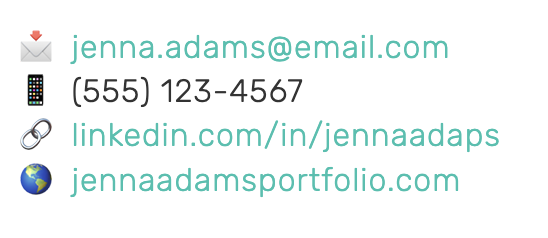
If you use visuals, ensure the resume remains ATS-scannable.
Keep in mind that visuals aren’t ATS-friendly. If you expect the company to use ATS for ranking applicants, avoid getting creative, even if you’re in a more relaxed industry.
Perfect Your LinkedIn Profile before Sharing It
If you decide to proudly display your LinkedIn URL on your resume, ensure that your profile works in your favor. When a recruiter clicks that link, they expect to see a complete, engaging, and professional presence. The information on your profile must support what your resume claims.
Here’s how to get your profile ready:
Use a professional profile photo
Resumes rarely include photos nowadays. But without it, a LinkedIn profile looks incomplete. Your photo is the first thing a recruiter sees, so make it count.
Use a high-quality headshot with good lighting and a neutral background. That’s the only type of profile photo for LinkedIn.
Dress professionally, in a way that matches the standards of your industry.
No need to get too serious! Smile naturally and make eye contact with the camera.
Ideally, the resolution should be 400 – 7780 pixels for width and 400 – 4320 pixels for height. Avoid low-resolution images that are too small. Larger file sizes are acceptable, but keep in mind that 8MB is the maximum allowed.
Write a strong headline and summary
Most commonly, LinkedIn users write their job title as a headline. But that’s not the only way to do it. The headline is your personal tagline.
Here’s an example of something that works:
Digital Marketing Strategist | SEO & Content Marketing | Helping brands grow online
The headline should be followed by a summary, which tells your story. This is the so-called "About" section on LinkedIn. It should include:
Your most important accomplishments
Skills and passions
What you’re looking for in terms of career growth
This part should be brief and clear, but also compelling. It’s best to use the first person, so it will appear more authentic.
Include featured projects, media, and work samples
LinkedIn’s Featured section allows you to share standout content on your profile. Use it to your advantage! If a hiring manager visits the profile, they will expect to see something more than what you provided in the resume. This section is an opportunity to give them that.
Add links to your portfolio, blog, or personal website
Upload some presentations, videos, or project case studies
Highlight your certifications and rewards
Think of it as a chance to give a visual and interactive look at your capabilities. It shouldn’t be just a list of experiences.
Emphasize your skills and endorsements
Our tips about top management skills to put on a resume will be very helpful when you write this section on LinkedIn. Your goal is to select skills that showcase you as a strong candidate for the job and industry you’re targeting.
Aim for 20-50 skills. LinkedIn gives you more space than your resume to brag about your skills, but remember that quality is still more important than quantity.
Get endorsements from colleagues or former supervisors. They add credibility to your claims.
Your top three skills reflect your most important strengths. They should show up at the top.
Ask for recommendations
Written testimonials carry weight. LinkedIn is all about networking, so reach out to former managers, coworkers, or clients. You can request specific feedback related to projects, leadership, and teamwork.
Of course, you’ll have to give if you want to get. Write recommendations for others, and they will most likely return the favor. Even two or three strong recommendations can make a big difference.
Make sure the details are consistent with your resume
When a recruiter visits your LinkedIn profile, they will compare the information with what they see in your resume. Make sure everything matches!
Double-check the dates, job titles, and descriptions. Don’t forget to align the accomplishments and add some keywords. It’s OK to expand slightly more on LinkedIn, since the space allows it. But the core information must be accurate and consistent.
Mistakes to Avoid When Linking LinkedIn

Adding a link to your LinkedIn profile to your resume can strengthen your job application. But a careless mistake will certainly have the opposite effect. It’s important to avoid some common pitfalls to make sure the link doesn’t hurt the first impression you make:
Broken or incorrect URLs
Sometimes, candidates intend to use a 'vanity URL' on their resume and forget to update the actual page address, which leads to a 'page not found' error. Another common mistake is a URL that directs to a search or login page. To make sure you’re getting it right, paste the link into your browser or click the hyperlink in your PDF. Does it work? Then it’s fine to include it.
Linking to someone else’s profile by mistake
This sounds unlikely, but hiring managers have likely seen it all. If you copy a link from a shared computer or you don’t personalize the URL, you might accidentally paste someone else’s profile.
Do this to avoid that mistake:
Always log into your own account and visit your profile page directly.
If you’re using a resume builder, make sure the auto-fill didn’t grab the wrong link.
Too many links in the resume
It’s tempting to show off your entire online presence, isn’t it? But it’s important to be selective. Limit your links to the most relevant ones: LinkedIn, portfolio, and personal website.
Adding your X, Instagram, TikTok, and five other URLs will only overwhelm the recruiter, even if you believe your content is worthy of being read by a hiring manager. They are unlikely to visit all of them, so only include links that are directly related to the job. There are, of course, exceptions to the rule. One of those would be if you are applying specifically for an SMM or content manager position, and showcasing your own social media skills is important to getting hired.
Linking to a private or incomplete profile
If your profile is hidden or half-done, it’s best not to include it. If you decide to place a link in your resume, make sure this is the case:
Your profile is public, at least across its essential sections
Your job history, photo, and summary are up to date
You can choose what’s shown to non-connections on LinkedIn. Review the profile’s public visibility settings before submitting your job applications.
Conclusion
Including links in a resume isn’t as simple as it sounds. First, you have to make sure the link leads to something you want a hiring manager to see. Then, you need to consider placement and formatting.
If you need assistance with any part of the resume writing process, you can hire expert executive resume writers. Job candidates who rely on Resumeble improve their chances of getting interviews, since their application is flawless in every aspect.
