In an age where a lot of job seekers tend to rely on templates, AI-generated phrases, and generic resume formatting, standing out is more challenging and maybe even more important than ever. That's where interactive resumes come in.
Unlike classic Word or PDF documents, interactive resumes use multimedia elements, clickable content, and engaging designs to tell your professional story in a very individualistic and personalized format.
An interactive resume can have embedded videos, clickable project links (which are also okay to be included in a typical, normal PDF resume), infographics, portfolios, or even animations. It should invite the reader to interact with your resume, not just view and skim it. It definitely takes confidence and creativity to break out of the mold, and when done right, your interactive resume can leave a lasting positive (!) impression on recruiters.
We have to issue a word of caution when it comes to sending out a creative resume. There are many more scenarios where a classic resume remains your safest and smartest bet. Highly regulated fields like law, healthcare, or finance will not look favorably at your interactive resume. Large companies that employ Applicant Tracking Systems (ATS) will send your document to the bin due to the number of third-party links and unreadable images (like infographics). If you are applying for roles within the federal government, also stick to the classic federal resume format and layout.
In this post, we'll walk you through how to build an interactive resume, what tools to use, and how to decide if it's right for you. One of the ways to ensure that your resume will get noticed is to create an interactive resume. Learn more about this relatively new approach to resume writing below.
What is an interactive resume?
An interactive resume is a digital document that contains interactive elements such as links, graphics, animation, and even audiovisual content. Unlike the regular one-page paper-based resume, an interactive resume can be more engaging, memorable, and persuasive. When done right, an interactive resume accomplishes far more than what you can do with a traditional-style resume, as it allows you to showcase your skills, experience, capabilities, and accomplishments in a truly fresh, original, and inspired way.
So, when does an interactive resume work best? It shines in industries that value visual storytelling, creativity, and innovation - such as design, marketing, media, communications, UX/UI, and even tech. If a job is asking for personality, originality, and digital fluency - an interactive resume can become an asset.
Creating it requires bravery and clarity of purpose. Your interactive resume sends a message: you're not afraid to go beyond expectations, take ownership of your professional brand, and inject your personality into your work. This is especially true for today's job market, where AI tools can generate passable but forgettable resumes in seconds.
6 tips on how to make the best interactive resume
The most important tip to remember when making an interactive resume is to think of your resume as a storytelling tool, not merely an application document. With this in mind, you’ll have a better mindset for developing an interactive resume, even when you have limited graphic design or web development skills. Without further ado, here are six tips to make your resume as compelling and exciting as possible.
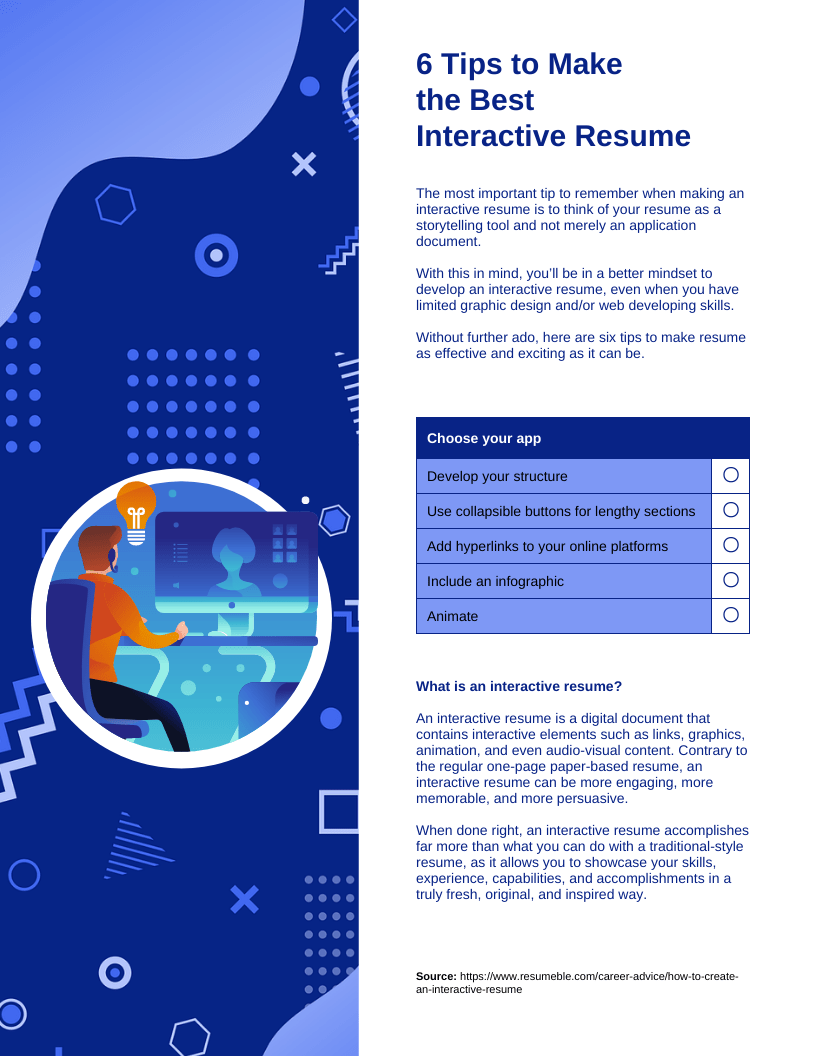
1. Choose your app
There are many apps to be found for both web and mobile devices to make your resume more interactive and awesome. Some of the more popular tools out there include Hiration, Visualize.me, Visual CV, and Behance, to name a few.
These apps simplify the addition of many interactive features so that even a newbie will be able to craft an engaging and vibrant interactive digital resume in no time at all. Test these apps for yourself, and then take the time to learn the ins and outs of your tool of choice.
2. Develop your structure
Every story has a beginning, middle, and end - the same goes for your resume. That’s why you need to plot out your structure before you even begin to develop your interactive application. It can help to view interactive templates for inspiration so that you can know where each section should go for optimal placement, but remember that your ultimate goal is to make a design that is truly your own.
3. Use collapsible buttons for lengthy sections
When you have a work history that counts more years than you have fingers, you can place it under a collapsible button so that you can save valuable space. Collapsible buttons are useful when you think you could be overloading recruiters and hiring managers with too much information. Aside from experience, you can also use collapsible buttons on your education and achievements if you want to elaborate on them more than what the limited space allows.
4. Add hyperlinks to your online platforms
If you have a social media or online channel that contains your portfolio, you can add hyperlinks to help your potential employer access it. This will save them time looking you up, and they are sure to appreciate the effort. Whether it’s your LinkedIn profile, website, or email address, hyperlinks are an excellent way to enhance your interactive resume and make it easier for readers to learn more about you.
Some important tips when hyperlinking for the best interactive resume are to use a different color font to make the links easily identifiable. It can also help to underline, as this is the accepted universal format, making it simpler to understand that you’ve added links to your resume.
5. Include an infographic
Infographics use colored sections to present key information about your professional history. They can immediately make your resume more eye-catching, although you have to be careful and take a minimalist and conservative approach with the design and placement of information. Otherwise, you can end up making your resume harder to read and digest.
To make an infographic, start by creating an outline on paper detailing all the information you want to include. Arrange the information and build your template, then customize and make the design your own.
6. Animate
If you’re in the creative field, you’re going to set yourself back from the competition if you don’t animate your resume, which is the new standard for job searching in imaginative positions such as video editor, graphic designer, and layout artist. With animation, you will be able to impress potential employers with your video skills before you even walk in the door. As an add-on to your interactive application, animated videos are a great complement to your skills and experiences.
Aside from showing off your capabilities—proving that you can walk the walk—an animated resume is effective in capturing short attention spans. This can be especially helpful, considering that most recruiters today take only an average of six seconds to assess if a resume should be ‘saved’ or sent to the recycle bin.
That said, animation takes a bit of a learning curve and should primarily be used for jobs in the creative fields. Otherwise, you’re safest using other methods of interactive resume writing. Especially if you’re applying for a senior or executive job or some other traditional-type position that requires a bit of formality, it may be best to stick to the tried-and-true resume format.
Want to make the best interactive resume?
Our writers have in-depth knowledge of best practices related to interactive resume writing and can give you the help you need to create a resume to elevate it where it needs to be. Whether you're looking for cutting-edge interactive designs or traditional formats, we offer tailored solutions to meet your needs. For those interested in a more comprehensive document, check out our CV writing or our executive resume services as well.
